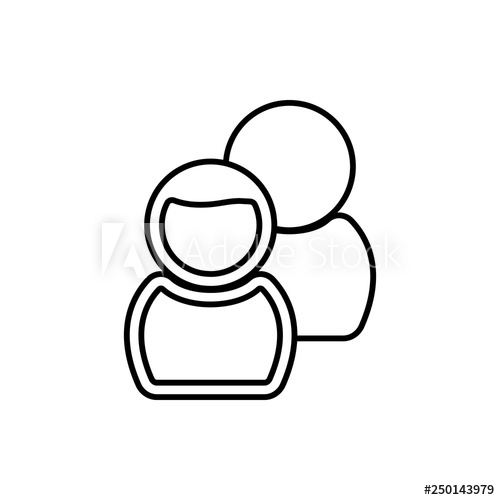MACROMEDIA FLEX-GETTING STARTED WITH FLEX manuals
Owner’s manuals and user’s guides for Software manuals MACROMEDIA FLEX-GETTING STARTED WITH FLEX.
We providing 1 pdf manuals MACROMEDIA FLEX-GETTING STARTED WITH FLEX for download free by document types: User Manual
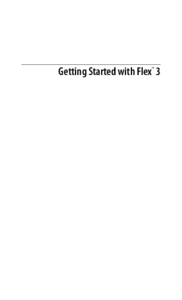
Macromedia FLEX-GETTING STARTED WITH FLEX User Manual (148 pages)
Brand: Macromedia | Category: Software manuals | Size: 1.44 MB |

Table of contents
Contents
7
Preface
15
8
24
Multimedia
27
Dashboards
31
/2006/mxml"
38
Controls
66
Data Grids
67
DataGrid un
68
Menus
75
CSS
77
Skinning
79
Example 5-7
92
Drag-and-Drop
102
Drag-and-Drop
103
ILOG Elixir
119
SpringGraph
122
SpringGraph
123
Flex for Widgets
125
Chat Widget
130
Chat Widget
131
Chat Widget
133
Flex on AIR
135
120
136
122
138
Index
147
More products and manuals for Software manuals MACROMEDIA
| Models | Document Type |
|---|---|
| FLASH 8-LEARNING ACTIONSCRIPT 2.0 IN FLASH |
User Manual
 Flash Samples,
48 pages
Flash Samples,
48 pages
|
| FLASH 8-FLASH |
Specifications
 MACROMEDIA FLASH 8-FLASH Specifications,
290 pages
MACROMEDIA FLASH 8-FLASH Specifications,
290 pages
|
| FLEX 2-MIGRATING APPLICATIONS TO FLEX 2 |
User Manual
 Migrating Applicaitons to Flex 2,
184 pages
Migrating Applicaitons to Flex 2,
184 pages
|
| FREEHAND MX-USING FREEHAND MX |
Specifications
 MACROMEDIA FREEHAND MX-USING FREEHAND MX Specifications,
412 pages
MACROMEDIA FREEHAND MX-USING FREEHAND MX Specifications,
412 pages
|
| COLDFUSION MX-CLUSTERCATS |
User Manual
 Using ClusterCATS,
156 pages
Using ClusterCATS,
156 pages
|
| FLASH REMOTING MX-USING FLASH REMOTING FOR FLASH MX 2004 ACTIONSCRIPT 2.0 |
Specifications
 MACROMEDIA FLASH REMOTING MX-USING FLASH REMOTING FOR FLASH MX 2004 ACTIONSCRIPT 2.0 Specifications,
40 pages
MACROMEDIA FLASH REMOTING MX-USING FLASH REMOTING FOR FLASH MX 2004 ACTIONSCRIPT 2.0 Specifications,
40 pages
|
| FLEX 2-TESTING FLEX APPLICATIONS WITH MERCURY QUICKTEST PROFESSIONAL |
User Manual
 Flex 3 in Action Sample Chapter 23,
27 pages
Flex 3 in Action Sample Chapter 23,
27 pages
|
| DREAMWEAVER MX 2004-EXTENDING DREAMWEAVER |
Specifications
 MACROMEDIA DREAMWEAVER MX 2004-EXTENDING DREAMWEAVER Specifications,
504 pages
MACROMEDIA DREAMWEAVER MX 2004-EXTENDING DREAMWEAVER Specifications,
504 pages
|
MACROMEDIA devices