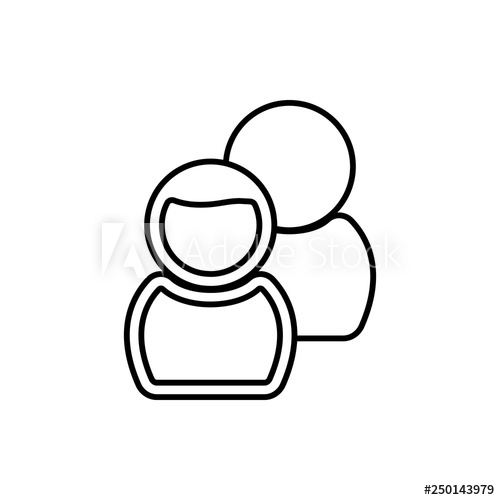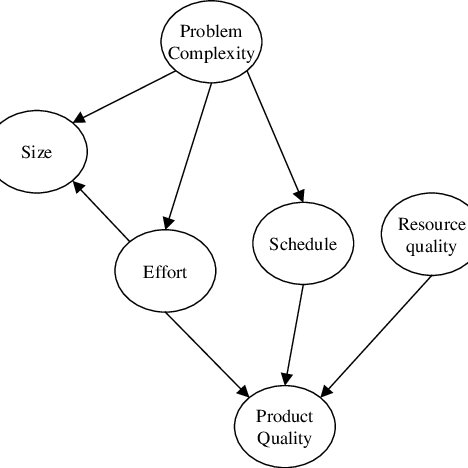MACROMEDIA DREAMWEAVER MX 2004-EXTENDING DREAMWEAVER manuals
Owner’s manuals and user’s guides for Software manuals MACROMEDIA DREAMWEAVER MX 2004-EXTENDING DREAMWEAVER.
We providing 1 pdf manuals MACROMEDIA DREAMWEAVER MX 2004-EXTENDING DREAMWEAVER for download free by document types: Specifications

Macromedia DREAMWEAVER MX 2004-EXTENDING DREAMWEAVER Specifications (504 pages)
Brand: Macromedia | Category: Software manuals | Size: 3.45 MB |

Table of contents
22
24
25
29
35
47
48
48
50
58
61
65
66
66
67
68
68
68
69
69
69
71
71
72
73
74
74
75
75
75
76
76
76
77
77
79
79
80
81
82
93
94
105
108
111
121
127
129
136
143
143
144
144
146
155
161
163
163
167
169
172
174
176
178
180
183
184
186
187
188
189
189
190
190
194
215
221
222
223
224
224
225
227
227
229
230
230
231
234
236
239
240
246
248
249
251
256
258
260
268
269
275
289
305
308
310
316
318
321
323
324
342
343
348
349
352
354
358
359
361
362
363
364
366
367
367
368
368
379
386
390
392
398
399
407
408
416
422
423
428
431
433
459
460
461
481
486
487
488
490
494
495
496
497
498
499
500
501
502
503
504
More products and manuals for Software manuals MACROMEDIA
| Models | Document Type |
|---|---|
| FLEX-GETTING STARTED WITH FLEX |
User Manual
 Getting Started with Flex™ 3,
148 pages
Getting Started with Flex™ 3,
148 pages
|
| FLASH 8-LEARNING ACTIONSCRIPT 2.0 IN FLASH |
User Manual
 Flash Samples,
48 pages
Flash Samples,
48 pages
|
| FLASH 8-FLASH |
Specifications
 MACROMEDIA FLASH 8-FLASH Specifications,
290 pages
MACROMEDIA FLASH 8-FLASH Specifications,
290 pages
|
| FLEX 2-MIGRATING APPLICATIONS TO FLEX 2 |
User Manual
 Migrating Applicaitons to Flex 2,
184 pages
Migrating Applicaitons to Flex 2,
184 pages
|
| FREEHAND MX-USING FREEHAND MX |
Specifications
 MACROMEDIA FREEHAND MX-USING FREEHAND MX Specifications,
412 pages
MACROMEDIA FREEHAND MX-USING FREEHAND MX Specifications,
412 pages
|
| COLDFUSION MX-CLUSTERCATS |
User Manual
 Using ClusterCATS,
156 pages
Using ClusterCATS,
156 pages
|
| FLASH REMOTING MX-USING FLASH REMOTING FOR FLASH MX 2004 ACTIONSCRIPT 2.0 |
Specifications
 MACROMEDIA FLASH REMOTING MX-USING FLASH REMOTING FOR FLASH MX 2004 ACTIONSCRIPT 2.0 Specifications,
40 pages
MACROMEDIA FLASH REMOTING MX-USING FLASH REMOTING FOR FLASH MX 2004 ACTIONSCRIPT 2.0 Specifications,
40 pages
|
| FLEX 2-TESTING FLEX APPLICATIONS WITH MERCURY QUICKTEST PROFESSIONAL |
User Manual
 Flex 3 in Action Sample Chapter 23,
27 pages
Flex 3 in Action Sample Chapter 23,
27 pages
|
MACROMEDIA devices